| Calculator Panel |
| Input Field |
| Output Field |
| Conversion |

The Calculator Panel is responsible for performing the computations. It is the interactive area of the page where inputs are entered and outputs are returned. The calculator Panels share a standard format throughout the program. There are two types: Basic, featuring one single equation like the IBW below -exhibit 2-. And the Master level type, featuring multiple equations for combined calculations. Calculator Panels have a very standard architecture, see below.
1) Input Panels. The IBW Calculator Panel contains 2 Input Fields, one for each input to the equation (height & gender). 2) Output Panel. The IBW Calculator Panel contains 1 Output Fields (for the result of the equation). 3) Title. Formula (e.g. Ideal Body Weight) 4) Print Button. Opens a print format page ready to be printed. 5) Reset Button. 6) Calculate Button. 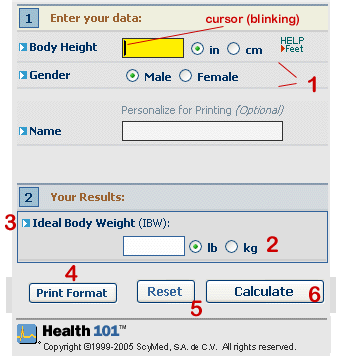
a) Parameter abbreviation/name. b) Specimen (if applicable, e.g. serum). c) Input Field (always write-enabled, white background, yellow background when focused). d) Units (label/radio buttons). 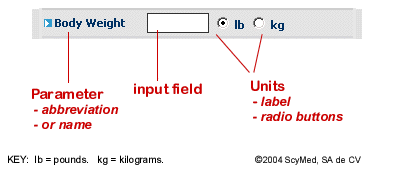
a) Parameter abbreviation/name. b) Specimen (if applicable, e.g. serum). c) Output Field (always write-protected). d) Units (label/radio buttons). 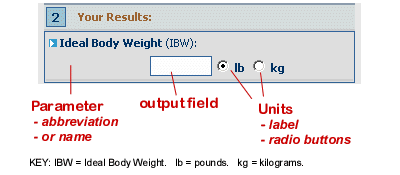
|
| ||||||||||||
1) Input Panel. Usually contains 1 Input field. 2) Output Panel. Usually contains 1 Output field. 3) Abbreviations and notes. 4) Conversion factors. 5) Reset Button. 6) Convert Button. 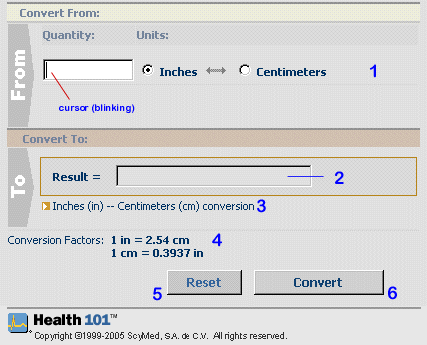
|
|||||||||||||
|
|
|||||||||||||