| The Inputs |

The Coronary Heart Disease (CHD) Risk Assessment Tool Input page (entry-page) contains 15 fields. Most Fields default to a negative answer. Make sure to fill out all Fields and select the appropriate choices for the particular User. An "NA" result on the output page means that some information is missing and that the Risk Assessment might be incomplete. See information about the Inputs (entries). Risk Assessments Fields for Risk Factors are color-coded, blue for Major Risk factors, yellow for Framingham Point Scores an green for Metabolic Syndrome Factors. Either all blue (1, 1b, 2, 3, 3b, 4 y 9), yellow (1, 1b, 2, 5, 8 y 9) or green (5, 6, 7, 9, 10 y 11) fields must be filled out for a complete Risk Assessment (at least in one single area of risk). To generate a CHD-Risk Assessment, including Major Risk Factors, Framingham Point Scores and Metabolic Syndrome all fields (blue, yellow & green) must be completed (including fields No. 12, 13 and 14). The section of established CHD or CHD Risk Equivalent -on the right of the page- presents 3 fields (CHD, Diabetes Mellitus and Atherosclerotic Disease). If either one of these fields is a "yes", the Major Risk Factors, Point scores and Metabolic Syndrome will be computed but the CHD 10-year risk won't, since the User already has established CHD or a CHD-Risk equivalent. User's name field is optional. 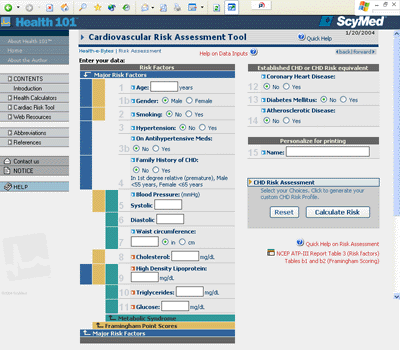
|
| |||||||||||||