
Health 101™ is a browser based application. All printable pages have a 'Print Format' button to generate the ready-to-print formats. These pages display in a second top window of the browser and do not have frames. They are specifically designed for printing. Users can personalize the print out with their names (optional). To print pages simply click on the browser printing command or icon. There are different ways to Print: 1.- Use the Print icon of the Browser. 2.- Click on the Print icon of the Page. 3.- Right-click on the mouse, select the Print option, click on it. 4.- Using the keyboard: Press the Ctrl+P. Notice that clicking on the 'Print Format' Button of the calculator panel always recomputes results. Options 2 or 3 are recommended when the browser's window doesn't have a ToolBar -no Print icon-. Make sure to set the left margin to 0.5" and the rest to 0.25". 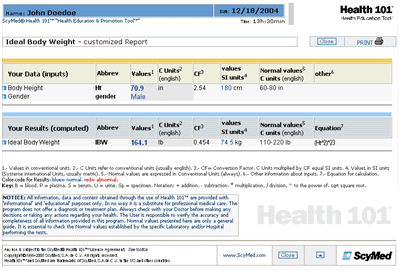
Ideal Body Weight (IBW) Calculation page. TIP: Printing background colors and images slows down the printing process. (From the Tools Menu choose Internet Options. Click on Advanced. Under Printing, unselect the Print background colors and images box). |
|