
UNITS For OUTPUTS
1) In the BODY HEIGHT input field enter the number
71, default units are in (inches).
2) The Male radio button of the GENDER Panel is selected.
3) Click the Calculate button.
Health 101™ generates the following IBW result:
164.8 lb
Changing Output Units
4) In the IBW Output Panel select kg (kilograms) by clicking on the kg radio button.
Health 101™ automatically recomputes the result as follows:
74.8 kg
When the Output parameter Units change, the output field value is automatically converted
(recomputed) to the new units (but notice that the Result remains the same in absolute terms).
|
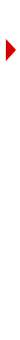 |
Always click the Calculate button after making changes to the inputs.
Always select Units first, then enter values.
Notice: This is the actual IBW calculator panel working in the program.
|