
UNITS For INPUTS
1) In the BODY HEIGHT input field enter the number
71, default units are in (inches).
2) The Male radio button of the GENDER Panel is selected.
3) Click the Calculate button.
Health 101™ generates the following IBW result:
164.8 lb
Off-Limits Inputs
Click the Reset button. 1) In the BODY HEIGHT input field enter the number
180, default units are in (inches).
Upon leaving the field, a Dialog Box with the parameter value limits in both units appears.
The user may: a)Correct Unit selection to cm and click the calculate button or
b)Override the warning and click the calculate button, in which case an output check will
generate another Dialog Box with an Incorrect calculation message.
Changing Input Units
Click the Reset button. 1) In the BODY HEIGHT field select cm (centimeters)
by clicking on the cm radio button and enter the number
180 in the input field.
2) The Male radio button of the GENDER Panel is selected.
3) Click the Calculate button.
Health 101™ generates the following IBW result:
164.1 lb
|
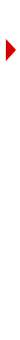 |
Always select Units first, then enter values.
Always click the Calculate button after making changes to the inputs.
Notice: This is the actual IBW calculator panel working in the program.
|